0.1
- Date:
- 10.11.2010
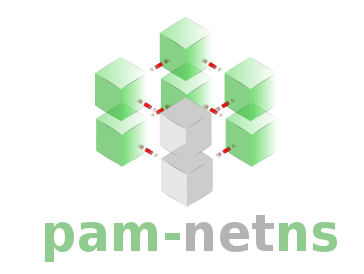

ToC
- What is pam_netns ?
- Quick Install (on Debian-like systems)
- Usage
- Limitations
- Options
- Configuration file
- Testing
What is pam_netns ?
pam-netns is a PAM Module to allow each user having its own network namespace analogous to pam-namespace.
Quick Install (on Debian-like systems)
- Kernel-Patch [optional] Use the files in the patches/ directory. These patches are written by Daniel Lezcano. and eliminates the setup of af_unix-proxies between the parent namespace and the new child namespace. This patch is only required under the assumption that you use a kernel version < 2.6.36
- Installation of required packages for compilation.
apt-get update && apt-get install build-essentials libpam0g-dev libcap-dev gettext
- Installation of additional packages that are not required for compilation.
apt-get update && apt-get install gettext indent doxygen
- Build the module
make all
- Install the module
make install
- Build the code documentation
make doc
- Build a new gettext file
make po
Usage
pam_netns.so is especially useful on systems used by more than one user concurrently e.g. terminal servers or multiseat systems. If you intend to setup the whole user session as new network namespace and you want to mount USB devices, you MUST use the patches in the subdirectory "patches" to allow opening the af_unix sockets if you have a kernel version < 2.6.36. Since kernel version 2.6.36 the patch is no longer required because it is integrated into the kernel.
Limitations
Till now pam-netns only allows one level login, which means that if a user is logged in and has its namespace this user can't start a second session in his namespace.
Options
- Log debug information (usually) to /var/log/auth.log
debug
- This option is needed to unshare the fs in child ns.
unshare_fs
- Delete shm file after closing session.
shm_del
- Path of script which will be executed before unshare syscall. You should specify it only for testing purposes the standard script is sufficient.
before_script=<path>
- Path of script which will be executed after unshare syscall. You should specify it only for testing purposes the standard script is sufficient.
after_script=<path>
- Path of script which will be executed to setup network. You should specify it only for testing purposes the standard script is sufficient.
setup_script=<path>
- Path of pam-netns-helper which is used to keep everything in sync. You should specify it only for testing purposes the standard helper is sufficient.
helper=<path>
- Use that flag if you want the superuser be affected by this module. Per default no new network namespace is created for superuser. For more option information look at parse_options.[c|h].
affect_root
Configuration file
Sample-pam-configuration for login
# /etc/pam.d/login # ... session optional pam_mail.so standard # Standard Un*x account and session @include common-account session required pam_netns.so @include common-session #...
Sample-pam-configuration for gdm
#%PAM-1.0 auth requisite pam_nologin.so auth required pam_env.so readenv=1 auth required pam_env.so readenv=1 envfile=/etc/default/locale @include common-auth auth optional pam_gnome_keyring.so @include common-account session required pam_limits.so @include common-session session required pam_netns.so session optional pam_gnome_keyring.so auto_start @include common-password
Sample-pam-configuration for kdm
# # /etc/pam.d/kdm - specify the PAM behaviour of kdm # auth required pam_nologin.so auth required pam_env.so readenv=1 auth required pam_env.so readenv=1 envfile=/etc/default/locale @include common-auth session required pam_limits.so @include common-account @include common-password @include common-session session required pam_netns.so
Hints
You should not add this module to common-session because there are some services which should not be affected by this module e.g. su, sudo.
Testing
One can use newnetns to start /bin/bash in a new network namespace (need CAP_SYS_ADMIN)
# newnetns debug=7
# ifconfig -a
should show something like:
# ifconfig
lo Link encap:Lokale Schleife
inet Adresse:127.0.0.1 Maske:255.0.0.0
UP LOOPBACK RUNNING MTU:16436 Metrik:1
RX packets:0 errors:0 dropped:0 overruns:0 frame:0
TX packets:0 errors:0 dropped:0 overruns:0 carrier:0
Kollisionen:0 Sendewarteschlangenlänge:0
RX bytes:0 (0.0 B) TX bytes:0 (0.0 B)
ns36051 Link encap:Ethernet Hardware Adresse ba:1a:79:9c:3d:3e
inet Adresse:192.168.253.3 Bcast:192.168.253.255 Maske:255.255.255.0
UP BROADCAST RUNNING MULTICAST MTU:1500 Metrik:1
RX packets:5 errors:0 dropped:0 overruns:0 frame:0
TX packets:0 errors:0 dropped:0 overruns:0 carrier:0
Kollisionen:0 Sendewarteschlangenlänge:1000
RX bytes:983 (983.0 B) TX bytes:0 (0.0 B)
 1.7.1
1.7.1